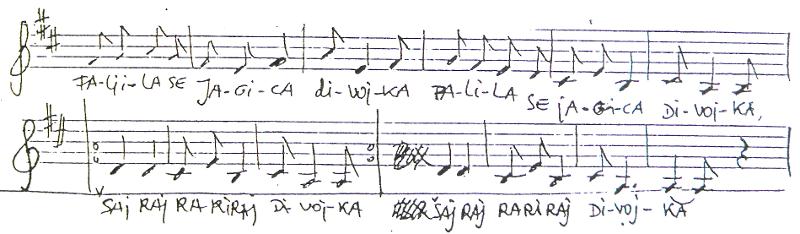Music notation software
The music score editor / scorewriter MusiCAD is low cost, high performance music notation software that intends to make music notation as easy as possible.
Using a what-you-write-is-what-you'll-hear approach, MusiCAD targets to produce sheet music that resemble the audible music as close as possible. Writing chord symbols beneath a voice will automagically add bass and chord lines that allow for accurate harmonizations you can judge by ear. Keyed-in scores would sound just as written including grace-notes, embellishments, repeat-signs, chords, dynamics or whatever.
One of the first mandatory features of a scorewriter is the possibility of transposing a piece into a different key or clef. When you play the saxophone, clarinet or tuba and need to play a piece of music while having access to a c-part originally written for c-instruments like piano, flute or violin, MusiCAD will come the rescue.
As soon as you managed to arrange your piece of music to your satisfaction, you will have to extract parts from the main score without affecting the existing notes. MusiCAD comes with lots of gimmicks to make that an easy task.
Another topic is the matter of distribution of music. Apart from printing your music on paper in various styles, you often need to distribute it in Portable Document Format (PDF), MIDI or ABC or even as a simple bmp, or jpg picture. MusiCAD is able to import MIDI files and abc-files as well as MusicXML written by other programs.
MusiCAD assists arranging by creating an additional voice as starting point for a useable second part. Basic automated percussion or drum parts may add some spice to your arrangements. Addition of several lines of lyrics to your songs is easy.
With the use of MusiCAD it is easy to turn the handwritten lines above into the much more legible computer drawn lines below.
Want to give it a try? Just download MusiCAD.